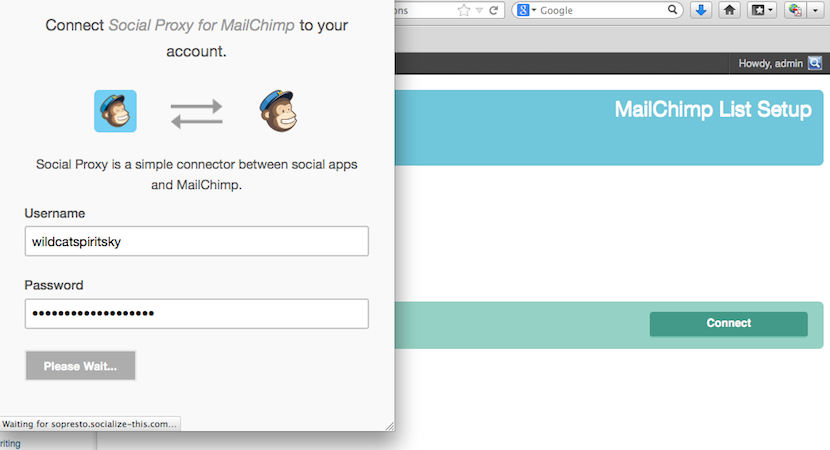
24 Oct MailChimp List Subscribe Form WordPress Plugin Update
If you have the WordPress Plugin MailChimp List Subscribe Form, you may want to make sure to reconnect your widget settings after you update the plugin. When making this update for our clients, we found in all instances we had to go to the MailChimp Plugin Settings and “reconnect” as shown in the featured image. If you do not make this change you will find a hole where you once had the widget in the footer or sidebar of your website. You may also miss out on valuable eNewsletter submissions.
If you have questions we can help with concerning your website, give us a call or send us your website design and online marketing questions.

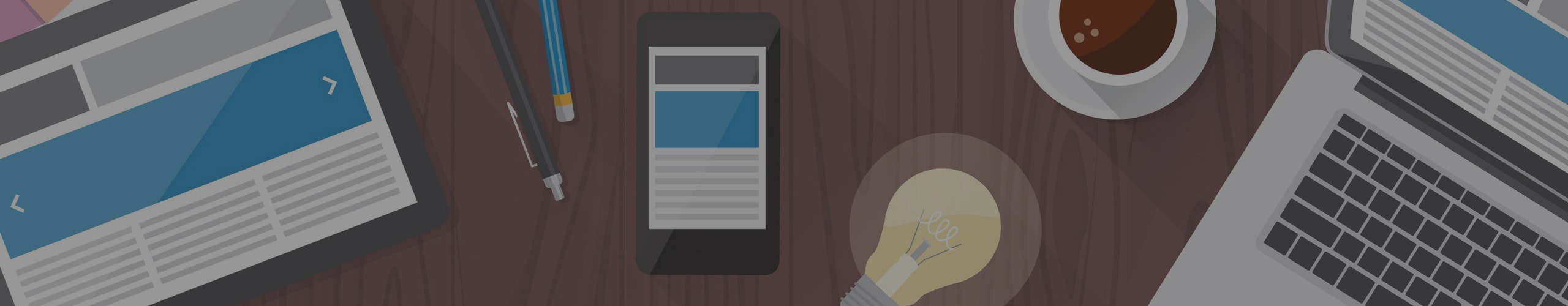
No Comments